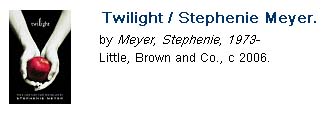First, we just wanted to remind everyone that the college will be closed this Friday, July 3rd, for the July 4th holiday. This means that the library will be closed on Friday as well.
Need to continue your research this weekend while the library is closed? Well, not only are the library’s online resources available to you 24/7, these links are now available in the library’s brand new Blackboard course! What does this mean for you? No more passwords!
For those who are already in a class that uses Blackboard:
Great news! You’re already enrolled in the Library Resources course. All you need to do is log into Blackboard and look for the Library Resources class in your list of courses. Once you’re in the course, click on the Articles & eBooks button and you’ll find the entire list of online resources. When you click on one of the resource links, you’ll go directly to it without having to enter a password.
For those who don’t have a class that uses Blackboard:
No problem! You can still enroll in the Library course. First, you’ll still need to log into Blackboard (using your assigned username and password). Once you’re in, click on the Courses tab. To your right you’ll see a course catalog section that includes a link to CAC Student Resources. Click on this link and you’ll find the Library Resources course listed with an enroll button to the right of it. Click on the enroll button, which will send an email to the library letting us know that you want to enroll. Once we approve your request, you’re enrolled in the course and ready to research!
Remember, if you ever have a question about using the library’s resources or need help with your research, be sure to contact us!
 Are you struggling to think of an idea for your next paper or final project? Visit our Topic Guides to help you get started. You can also speak with library staff if you need help finding a book, navigating our online databases, or formatting citations. Feel free to drop by any campus library during regular hours, or you can make an appointment with a campus librarian that fits your schedule.
Are you struggling to think of an idea for your next paper or final project? Visit our Topic Guides to help you get started. You can also speak with library staff if you need help finding a book, navigating our online databases, or formatting citations. Feel free to drop by any campus library during regular hours, or you can make an appointment with a campus librarian that fits your schedule.